Understand search engine optimization in 10 minutes - Clear short review !
"Unique content having website will get huge traffic, good ranking, top results automatically, even if you didn't do any optimization"
We can do SEARCH ENGINE OPTIMIZATION by doing two things.
1. On Site Optimization
2. Off Site Optimization
Its just a name, do not get afraid. Its very simple.
Without unique content, there is no much possibilities to get traffic automatically for your website. If you copy words from another website, Google will silently give rank to that website. Not for your website. You should understand google search engine's penguin & panda algorithm was created very gently, and very strange from normal search engines. It has been updated very often. So day by day it's updates are so different and so protection with NICHE CONTENT. Unique content matters ! Even you can sustain in your ranking for long !!
"Content is a KEY, KING, TREASURE and all"
Anyway here i gonna show you some working interesting tips to get traffic to your any rated website. Some of persons may threaten you by say, SEO (Search Engine Optimization) is a big matter, its very hard, its very long time process. But i am saying in my point of view, its nothing. Yeah, its big matter only for people who didn't know what is SEO actually. Yeah its very hard only for people who hesitate to do this SEO friendly alterations in your sites. Yeah its very long time process only for people who do mistakes by dump, copy and stuff with keywords. To do this, you need to be a SEO analyst. If you are genius to remember all these, in all time, its quite good. That's enough, you are ready to the traffic war.
It is called ON SITE OPTIMIZATION. First we can start with doing some of alterations within your website like what is about, why should be, and how far.
ON SITE OPTIMIZATION
1. Title tags
<title>Your title here</title>
Don't create title tag too lengthy. The prompt title tag maximum character is 70. Don't stuff your keywords with title tag. Write your title tag gently, make readers to understand what is this site about. You can use " | " this key to make stylish title tag. You can also use keywords with title tags. But keep concentrate and take some time to make genuine title tag.
2. Description tag
<meta name="description" content="write your unique description here" />
The same as mentioned up, do not stuff your keywords often. There is a thing that called KEYWORD DENSITY. It may spam you some time, in some results. The genuine description tag's maximum length is 160 characters. So write your description tag clearly by what is your site about, also you can mingle your keywords with this description tag, but don't stuff often. Google knows everything. Do not write very lengthy title or description tag. Because there is no use of writing long characters. It won't taken by any search engines when your character limit crossed. Google has limitations for all. Be smart and unique and get indexed in google search results
3. Keyword tag
<meta name="keywords" content="Write your relevant keywords here" />
You can steal and borrow ideas from free keyword tools.
In keyword tag you can write your all keywords relevant to your website. You shouldn't add irrelevant keywords which not related to your website. In the same time don't dump more & irrelevant keywords. Google's search engine spider will confuse what your site is about then it will put in queue. So it may show the result when your exact title tag or exact URL when typed in google. But your result will not come when people search with your website related keywords or queries. Hope your understand. So write relevant keywords, relevant unique title, relevant unique keyword mingled description. Uniqueness is always needed one in SEO. I strongly deny, copied title, description or keywords from another site. If you do this, you are promoting opposite 3rd party's website. This is the truth.
Apart from TITLE, DESCRIPTION, KEYWORD tags, here I give some of useful powerful tags for Google's search engine's spider to crawl and understand who you are exactly !
<meta name="abstract" content="Write your website's short abstract here">
<meta name="classification" content="Write your website related classification here" />
<meta name="key-phrases" content="Write your website related key phrases here" />
<meta name="topic" content="Write your website's topic here" />
<meta name="subject" content="Write your website's subject here" />
<meta name="distribution" content="Global" />
<meta name="publisher" content="Write your website URL or Publisher name here" />
<meta name="robots" content="index, follow" />
<meta name="author" content="Write your website's author name here" />
<meta name="language" content="Write your site language here" />
<meta name="copyright" content="Write your website's copyright name here" />
<meta name="rating" content="General" />
<meta name="audience" content="ALL" />
(you can change ALL into ADULT, if your site is adult site)
<meta name="resource-type" content="Web Page" />
<meta name="doc-type" content="Web Page" />
<meta name="doc-class" content="Published" />
<meta name="doc-rights" content="Public Domain" />
(you can change Public Domain into Private Domain, if your site is private site)
4. Alt tag (Alternation Tag)
<img src="example.gif" alt="Write your image related keyword here">
Write your alt tags perfectly with your keyword. Alt tag will use in Image with your website. If your image didn't load due to net speed, the image will broken and Alt tag will appear in that place. So when you write Alt tags for your images, it will help in finding with keywords search. Second benefit of using Alt tag is, if any people search in Google images search with any of your Alt tag keywords, your image will appear as result in Google images.
5. Create Sitemap for your website
Ask your web designer to create sitemap and host it in http://www.yoursite.com/sitemap.xml or sitemap.html
6. Create Robots.txt file
Ask your web designer to create robots.txt file and host it in http://www.yoursite.com/robots.txt
7. Use h1, h2, h3 tags
You must use H1, H2, H3 tags in between your content. If you use this, the boldness of Heading tags will appear in search results without fail.
8. Use keywords in Header & Footer
Use your website related keywords as sentence or inbound links in Top of the page (header) and bottom of the page (Footer). Because, the search engine crawling spider will read your words from up to down, then left to right. So Keep use your keywords as links or sentence in header and footer.
9. Create site with <div> coding
To get top results in search engine, your site must be in the diagram of search engine friendly. Yeah, don't allow your web designer to use table coding, you should tell them to use <div> coding. Don't use flash in your website. because, search engine spiders hate flash content. It won't crawl, and doesn't know to read flash content. So must use words with <div> coding. Its like sugarcane for search engine spider. It will taste and store it without fail.
10. Select your domain name as keyword
Its is most important thing to sustain in ranking. So you can choose your domain name as keyword. It will help you a lot. Else, you have already chosen non keyword domain, no problem. Create another domain as keyword in godaddy. Now a days its very cheap to buy .com domain.
11. Use keywords in sub pages
You can use keywords in sub pages of your website. Like about, product and contact pages. Yeah, for an example, just imagine you are paper cup making machine dealer. Now you can keep your sub pages like this rather than keep same as ABOUTUS, REACHUS, CONTACTUS. This page is ABOUT US page. But see the URL for this page. They used keywords in URL. Hope you understand.
12. Inbound links
<a href="http://www.yoursite.com/">Your text here</a>
The main in SEO I have discovered from my experience, INBOUND LINKS matters a lot ! Yeah, don't create your page not only with words or information. Create your page with ANCHOR TEXT as inbound links. When you create inbound links like this, your bounce rate will not go to high. Reader will stay in your site for long time. They will read your subsequent pages. For getting page rank, it will be 101% useful !
13. Use Google Analytics
You can go to http://analytics.google.com then register your website with your previous google account or create new account for free. After you register with google analytics, you will get one script. You need past it to your site. Once you paste this code successfully in your website, you can track your visitors list, their details, real time current online visitors status and more. You can see this all with yor google analytics account.
Off Site Optimization
It is best part of SEO, that too every one can do after fully understand. Yeah, Off site optimization is totally different from on site optimization. It means, you are going do work for your website apart from your site.
Understand this matter, if you understand this, then you no need to know about what is off site optimization further. See, whatever you keep in your title & description tag, Just assume that your site URL link is in high page ranked sites. More than 200 pages or sites (3 Page rank sites), people's your search keyword will appear in first page of the results !!! It is called backlinks.
1. Search engine submission
After create your website, just submit into all search engines. It is for, search engine will come to know, that new website had launched. That need to be crawled for search engine results.
For an example, to submit your site with Google search engine mean, you go to http://www.google.com/addurl Google is major search engine using by numerous people. If you know about Google's history mean, you can come to know about Google search engine power.
There are more search engines. So you no need to go manually to put. There are more websites for ROBOTIC automatic search engine submission. Just google it, you can get more website to do this search engine submission.
2. Directory submission
You need to submit your site with appropriate categories in directories. Directory submission is two types, one is paid another one is free. You can get results by put in free directories. To submit in directories, even you no need to register. You can submit without log in. It will help you to get more backlinks in good categories.
3. Review sites for review your site
There are more sites to review your total site exactly for what is your site, what is your content, malware checking with your pages, inbound links, outbound links and all. So if any people want to know about your full site, these review site will show your exact details. You can get backlinks through this.
4. Free Articles submission
There are more sites like, Go articles, Ezine articles, Sooper articles for publish your website articles. You register in those site for free, then submit your articles mingled with keywords. The important thing is, all article publishing sites will not allow duplicate content which was copied from other articles are other sites. They strictly delete your article, if you copied. So write unique articles, do not copy from others. You can get qualified backlinks from free article submission sites.
5. Free press releases submission
Press release submission is little different from articles publishing. yeah, there are more free sites like PR LOG, FREE PRESS RELEASE, ALL VOICES to submit your press releases for free. As i told before, not only you need to be having unique content, your content will be in press release type. If they feel your press release submission is non unique and advertisement or articles type, they will remove it. They will not publish it. So create you free press release as press release type. You can see the examples in their page. Don't spam anywhere, because your account maybe suspended permanently.
6. Blogs commenting
Blog commenting is a boon for getting backlinks instantly. Yup, If you go to your site related blogs, you can read the blog post and comment instantly. Some comments may go to author approval. In this segment, you should write your comment as appreciate that author's post along with your anchor text links. Don't repeat the same comment in all blogs. For do this, even you no need to read that entire post, just see title and description for what is that post is about. Then you can make comment very relevantly.
"Blogs commenting is the best way to get instant do follow backlinks for your site"
7. Guest blogging
Some of blogs are allowing to post your content with their blogs. To do this, you need to first approved as author by blog's owner. There are more sites giving this opportunity to post guest blogging. You can utilize this. This is also one of way to get backlinks for your site.
8. Social bookmarking sites sharing
You can get instant backlinks for your site at Social bookmarking sites of delicious, reddit, Mspidy, Inbound, pinterest, stumble upon etc. Most of the social bookmarking site are giving their service for free only. So you can register with those sites, and share your URL with title and description.
9. Social Media Sharing
After register and shared your articles and press releases sites, you can copy those URL along with your own site URL then share in social media sites like Facebook, Twitter, Google plus, Linked in. You can get more visitors traffic to you website, when your post and website is useful. It is very useful method to your people remember site.
10. Classifieds posting
Classifieds sites are really awesome. There are more free ads posting sites . You can post free ads same as advertisement in your categories. Don't post duplicate content in anywhere. When you are unique, you will be noticed shortly.
These are all pin points of search engine optimization. You just start your work in SEO, after your valuable time spent in this, you will get new ideas compatible with your character and your style ! Keep rocking !!


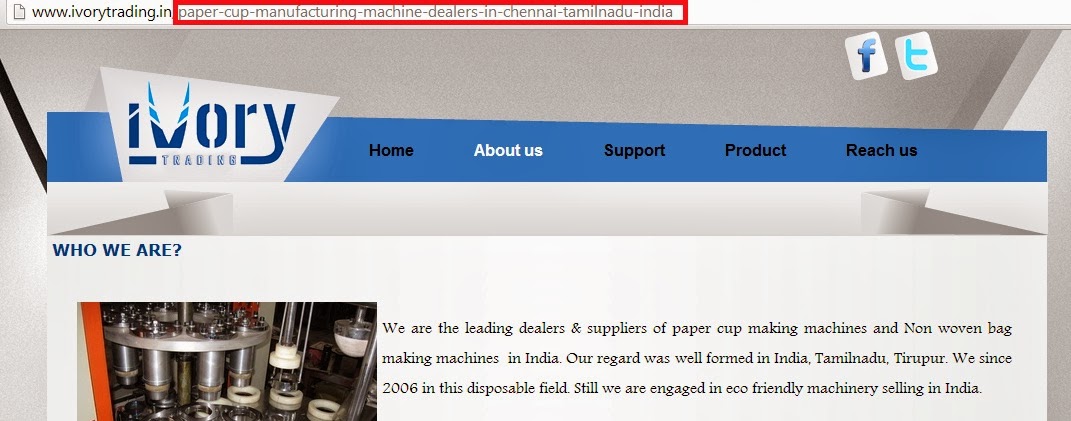








No comments: